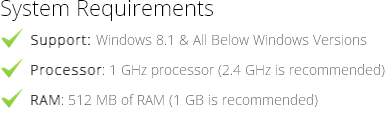Convert Many Images to Single PDF

- Batch Conversion of Multiple Images to PDF File Offered
- JPEG, PNG, PCX, BMP, GIF, PSD, etc. Image File Supported
- No Adobe Acrobat Installation Required for Conversion
- Get a Preview of Image(s) Within PDF File Before Saving
- Save All Images in Single PDF or Separate PDF for Each Image
Get Acquainted With Technicalities of Image to PDF Conversion Tool
Store or Send Confidential Images In a Much Secured Manner by Converting Them to PDF File