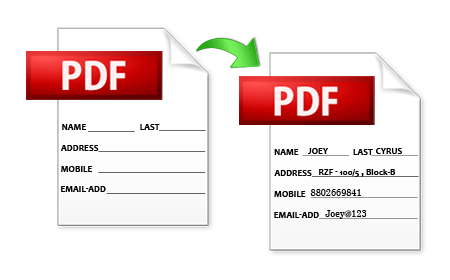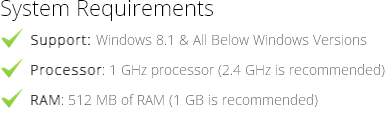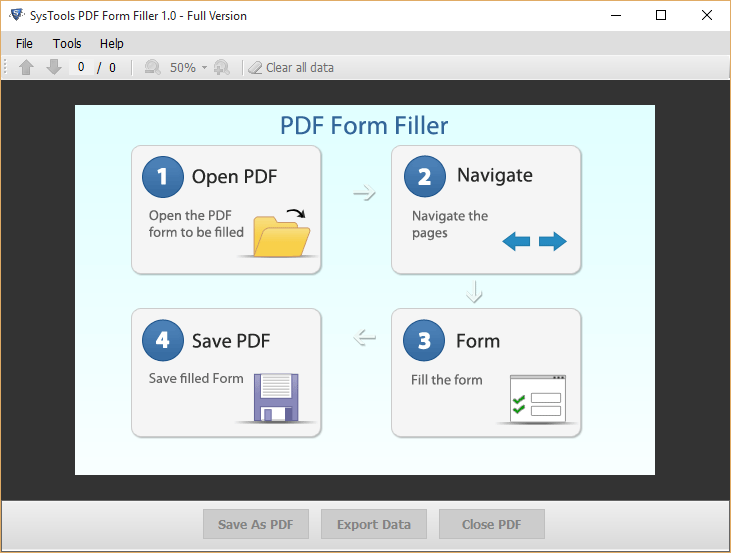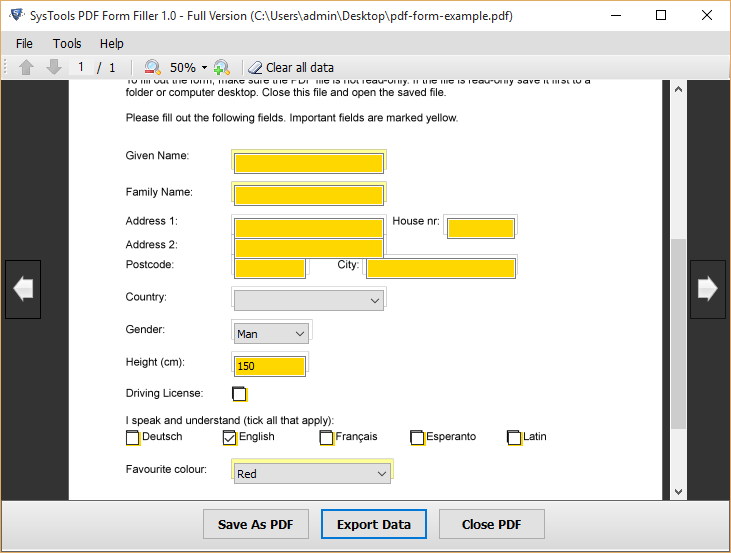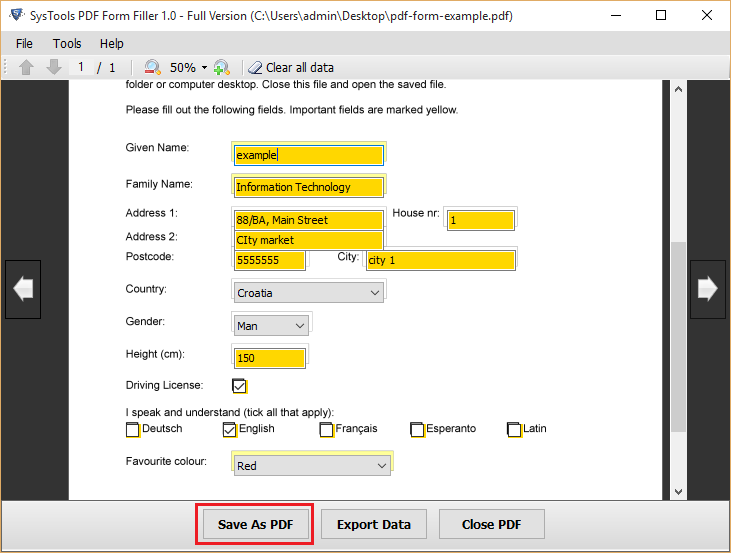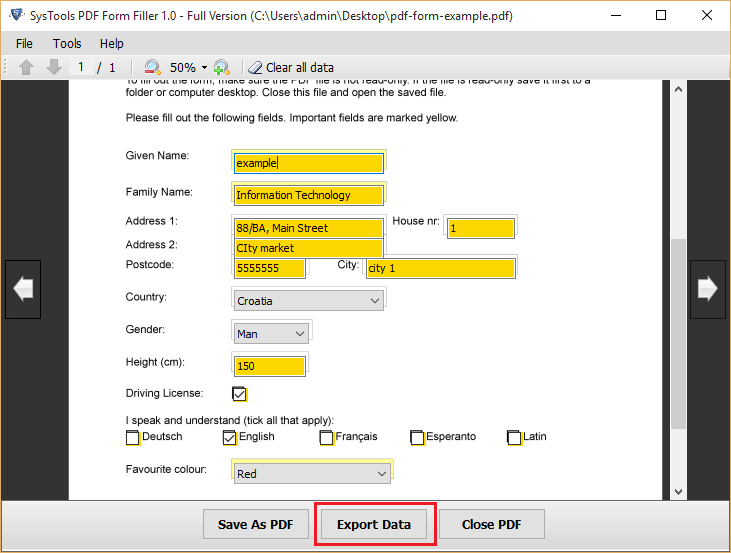How can I edit and fill PDF forms using PDF Form Filling software?
Follow the steps given below to edit & fill up PDF forms using tool.
- Download and Install Adobe PDF Form Filler Software
- Click File to select the PDF Document
- Preview PDF Form with highlighted fields
- Click Clear All Data to Erase PDF Form data
- Fill Data in PDF Form having highlighted fields
- Next, Click on Save As PDF
Can I use PDF form filling software for PDF form editing?
Yes, you can edit forms in PDF using this software.
Can I use this product with Windows 10 operating system?
Yes, you can run this product on all Windows OS editions that include Windows 10.
What are the advantages of a PDF form filler tool?
The advantages of the tool over other methods are
- The tool provides additional functionality like Export form data to save all the data in PDF form in .fdf file format, Clear all data to remove all the content of the prefilled form.
- The interface of the tool is very simple anyone can easily work with it.
- Fast as compared to other tools.
Can I use the trial version to see how the product works?
Yes, you can use a trial version of the PDF Form Filling Tool to fill out PDF forms but with the freeware, the output PDF file will have the software name as a prefix attached to all fields entered in the form.
Are my documents safe after filling the PDF form with the PDF form filler software?
After you edit and fill PDF form, the software saves the form with again restricted access. So your data on the form remains protected and secure.
What happens if I fill the wrong contents in the form?
PDF form editor provides a handy option Clear All Data to clear PDF form data. Once all the data is erased, then you can again refill the form.
Can I fill up PDF forms (Non-Fillable)?
No, you can't fill Non-Fillable PDF forms using this tool.